Maintenance Tab Description
The Maintenance tab allows you to start the Canon IJ Printer Assistant Tool or check the status of the printer.
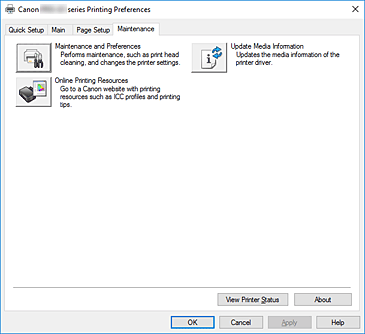
-
 Maintenance and Preferences
Maintenance and Preferences -
Canon IJ Printer Assistant Tool is started.
You can perform printer maintenance or change the settings of the printer. -
 Online Printing Resources
Online Printing Resources -
Go to a Canon website with printing resources such as ICC profiles and printing tips.
 Important
Important- To use this function, you must have an Internet connection. Note that you are responsible for any Internet connection fees.
-
 Update Media Information
Update Media Information -
Gets the latest media information from the printer and updates the media information in the printer driver.
When the media information is updated, the media displayed for Media Type on the Main tab is updated to the latest information.
When media information on the driver cannot be successfully updated, click Initial Check Items and check the content that is displayed. - View Printer Status
-
Starts the Canon IJ Status Monitor.
Perform this function when you want to check the printer status and how a print job is proceeding. - About
-
Opens the About dialog box.
The version of the printer driver, plus a copyright notice, can be checked.
In addition, the language to be used can be switched.
Initial Check Items (Update Media Information)
Check that the printer is connected to the computer and that printer is turned on.
If you are unable to update media information, check the following points.
- Ensure that a user set with administrator privileges carries out the media information update.
Users other than administrators can check if a media information update is required, but cannot carry out the update itself. - Before updating media information, ensure you have added, edited, or deleted media information on the printer using the Media Configuration Tool.
 Important
Important
- It may take some time to update media information.
- Do not change media information on the printer while you are updating media information on the printer driver.
About dialog box
When you click About, the About dialog box is displayed.
This dialog box displays the version, copyright, and module list of the printer driver. You can select the language to be used and switch the language displayed in the setup window.
- Modules
- Lists the printer driver modules.
- Language
-
Specifies the language you wish to use in the printer driver setup window.
 Important
Important- If the font for displaying the language of your choice is not installed in your system, the characters will be garbled.

